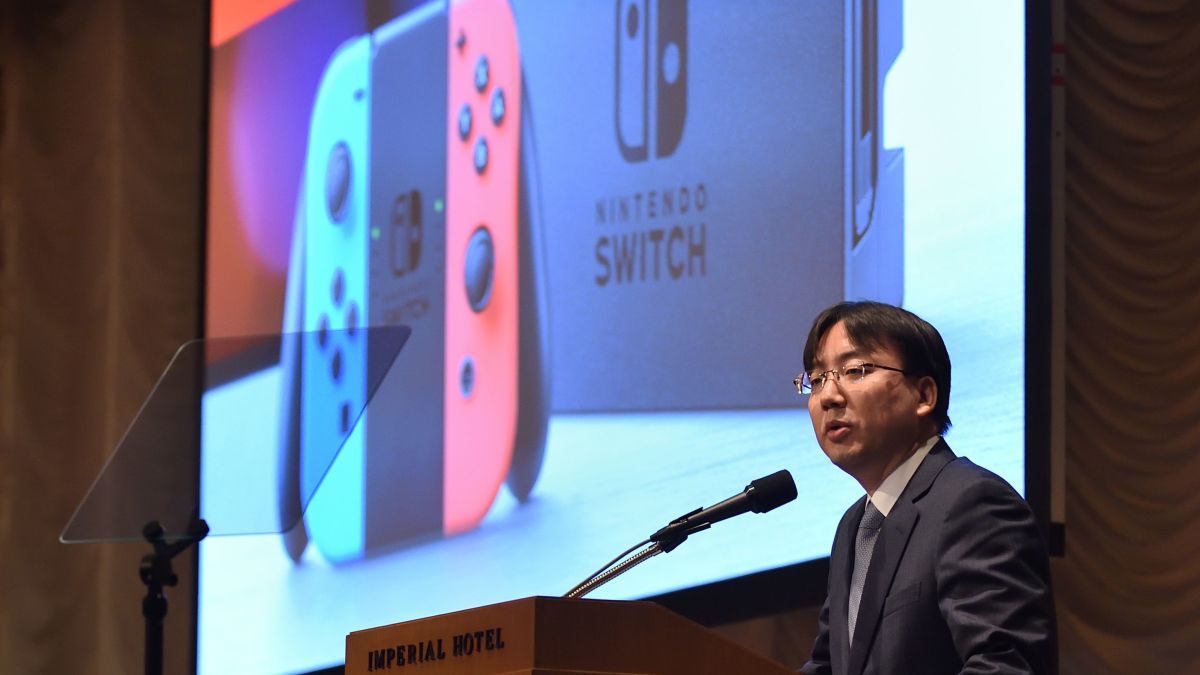We do work here at PC Gamer. Good work. We craft the finest guides around, report essential news, review games, investigate hardware, and generally do our damndest to tell you everything you need to know about the wide, wide world of PC gaming. But even we have our blind spots. For instance, up until today, we’ve never once told you which pariah state you should defect to if your decision was entirely based on how well you could play games on its sanction-busting, Windows-defying national operating system.
You may be unaware, but several countries have put money and manpower towards building national alternatives to western OSes. While they might keep using Windows (or an iMac, if they’re Kim Jong-un), countries prone to the odd contretemps with the US and EU try to keep one foot out the door by funding backups like Cuba’s Nova and the DPRK’s Red Star OS, most—if not all—of which are based on a flavour of Linux. And now, I’ve done the investigative legwork necessary to find out which one you should turn to if you find yourself subject to a tranche of suffocating international sanctions but still want to play videogames.
Why is it so important that I do that? That’s a great question.
This isn’t an exhaustive list. I chose three OSes that I felt were particularly notable or robust, but there are others out there. Some just aren’t really accessible in the west yet, while others cost money, and I had no idea how to explain this article on an expense report.
DPR-U-OK? Struggles with Red Star OS 3.0
I love Red Star OS, and I hope I never see it again as long as I live. The very second I jammed an .iso of North Korea’s hottest digital export into a virtual machine on my desktop (this is an excellent idea), my life became agony. Fool that I am, I thought this would be the easiest OS to get running. Nerds have been tinkering with it and writing guides about it for as long as I can remember, but the damn thing just crossed its arms and refused to run no matter what I tried. More memory? No. Less memory? No. Deactivate extraneous peripherals? Absolutely not. Change the graphics controller? I must be some kind of moron.
But after about three hours—I do not exaggerate—I found my way in. What was the solution? Not a clue. After countless failures, it just inexplicably decided to boot. My theory is that a gaggle of staffers in Bureau 121 eventually got tired of watching me lose my mind and flicked a switch to give me access.
Regardless, I was in and aflame with journalistic fervour. When you boot up Red Star OS, you’ll notice two things. One, the entire thing is a shameless imitation of older versions of macOS, right down to the skeuomorphic buttons and the hard drive icons—which I think have been ripped straight out of Apple’s computers—and two, the entire thing is very much in Korean. Hm.
Fortunately, I’m an experienced enough computer-user to know that the highlighted button is always the one that accepts whatever contract is on screen and moves me toward where I actually want to go, so I just kept hammering that. For the more esoteric sections, like the part of the installation where I had to set up my internet connection (remember to always connect operating systems from hostile states to the internet at the earliest possible opportunity), I pointed my phone at the screen, whereupon it helpfully translated everything into simple, familiar computer terms like “Partial sheep mask,” and “!? A bull”.
But once it finally dumped me at a desktop, Red Star OS was… a pretty normal operating system. Sure, the system clock lists the time, day, month, and Juche year (the year according to the Juche calendar, which began on 1912, the birth year of Kim Il-sung), and its screensavers are relatively heavy on artillery in comparison with Windows 11 (at time of writing), but otherwise it’s a fairly ordinary and intuitive OS, especially once I managed to switch it to English. Except for the internet.
Red Star OS is not configured for the internet. It’s configured for the DPRK’s nationwide intranet, the . If you want the built-in Naenara browser to wet its feet in the world wide web, you need to pop open Red Star’s terminal, give yourself root access, and scrub its IP tables clean.
Once we’ve done that, we can finally start thinking about games. Red Star OS has no built-in game, save for a chess game you can install via the built-in software manager, which didn’t work for me. So, we’ll have to rely on Steam and GOG for our fix. Except we won’t, because actually the only sites that Naenara could handle in my testing were Google and NeverSSL. I guess that’s what you get for using a browser that’s essentially a reskin of Firefox 3.5, which came out 14 years ago.
So that’s our investigation done, right? No gaming on Red Star OS. Cross off Pyongyang from your list of potential defection destinations. But I am not so easily deterred. I downloaded a Linux version of Fantasy General from GOG on a separate machine and put it on a USB stick. I’m fairly certain it’s meant to be run on Ubuntu systems—which Red Star decidedly isn’t—but hey, worth a shot. And friends, I’m excited to tell you that my endeavours in this area were also failures. In fairness, Red Star did let me install Fantasy General through the terminal, which was further than I was expecting to get, but it resolutely refused to run.
So yeah, it turns out Red Star OS 3.0 is a total bust for gaming. And the internet. And most things, I suppose, except sick -themed screensavers and, uh, music notation via a prepackaged app. It’s probably the most interesting OS I’ve ever used, and it’s almost entirely useless. Here’s looking forward to Red Star OS 4.0.
Please keep it down, ALT OS
Russia actually has a few different operating systems that its Duma deputies like to pretend could replace Windows. Chief among them are RED OS, Astra Linux, and ALT Linux. It’s the third one, ALT, that we’re working with here. The other two cost money, and my commitment to a bit only goes so far.
Compared to Red Star, Alt Workstation 10 was slick, sleek, and modern. It fired up immediately, asked if I wanted to run the installation process in English (not a chance), and defaulted to DHCP instead of asking me to configure the internet myself with a set of instructions my phone translated to a fairytale about cows. It was the rotten 21st century in full splendour. It couldn’t last. It didn’t.
Things got off to a good start. Unlike Red Star, ALT has a surfeit of games you can pick and choose from in its built-in package manager. Classic Linux bangers like SuperTuxKart are in there, along with a shareware version of Doom and something called Teeworlds, which the internet informs me has existed since 2007 and is probably wildly popular somehow. I opted to try out Battle for Wesnoth based on how much it looked like Heroes of Might and Magic 3, and it went… fine, for a minute.
The game downloaded and installed without fuss, and I got to the main menu incredibly easily. But as soon as I started a new game, the spirits that haunt my PC rebelled.
It was the rotten 21st century in full splendour. It couldn’t last. It didn’t.
Where I grew up, we used to have these centipedes. Shiny black liquorice sticks that everyone—parents, teachers, whoever—told you to avoid at all costs. This was impressed on me so intensely, so often, and over so many years that the day I did look down to find one crawling on my arm I moved so fast to get rid of it that I practically teleported. One moment I was sitting down inside, the next I was out front slapping at every square inch of my body.
Reader, that was slow compared to the speed with which I tore off my headphones to escape the potent frequency they began kicking out when I started a new game of Battle for Wesnoth on ALT OS. It was like a sound card being fed through a cheese grater. I don’t know what the problem was, it could well have been an issue with my virtual machine setup, but I’ll be good and goddamned if I ever boot that game up again to find out.
As to the rest of it? Not much better, I’m afraid. ALT’s built-in version of Firefox was able to navigate the web with greater alacrity and less charm than Naenara, but I couldn’t bully Steam into installing properly and there wasn’t a version of it on ALT’s package manager. Meanwhile, my GOG-provided Linux copy of Earthworm Jim installed just fine but refused to boot.
The only thing ALT had going for it when it comes to videogames was that I could navigate Firefox over to Achaea—a text-based MUD—and play that. But access to one MUD and a game soundtracked by teeth chewing metal doesn’t really make ALT much more appealing to me than Red Star, I’m afraid. Perhaps the other games in the package manager run better, I was too scared to find out.
Nova-hot
Friends, if I ever vanish from my flat, I’ve gone to Cuba. Find me on the Malecón with a box of wine and some kind of luminous gaming laptop, because the country’s Nova OS is (almost) the answer to all my woes.
Developed by Havana’s University of Information Science, Nova is a Ubuntu-based Linux distro that booted incredibly easily when I loaded it into a virtual machine, and even let me mess around with it before I installed it properly.
It didn’t have the strongest selection of pre-installed games—just Solitaire—but then neither did ALT or Red Star, and it didn’t let me install Steam. I guess if I do become some kind of games media Guy Burgess I’ll just have to rededicate myself to my GOG library. But Nova’s version of Firefox navigated the web well enough and, most importantly, the OS actually installed and booted my GOG copy of Earthworm Jim. It ran terribly, but that was probably the result of my virtual machine settings, and at least it actually played the correct sounds instead of screaming in my ears.
It’s not perfect. ALT probably had a better selection of games in its package manager, but the ability to actually install and run my own games—and not lose my hearing in the process— means Nova stands head and shoulders above its competitors.
The most damning indictment I can make of it is that its wallpaper selection is shocking. Just a load of abstract, colourful nonsense. No artillery at all. Even ALT had a cool shot of the Milky Way among everything else, but Nova really needs to step up its display settings game if it wants to take home the gold.
Verdict
I’m afraid Nova is too capable to write anything fun about, so we’ll leave it there. Comrades, if you’re looking to escape the bleary, dreary confines of bourgeois domesticity and escape to a new life, but also the only thing you really care about is your vast library of PC games, then Cuba’s Nova OS wins this one by a country mile. On the other hand, if you like it when your operating system subjects you to exhausting psychic warfare, I can’t recommend Red Star OS enough.
And, uh, I guess if you’re a fan of black metal and open-source strategy games, give ALT OS a go. Just turn your volume down a little first.